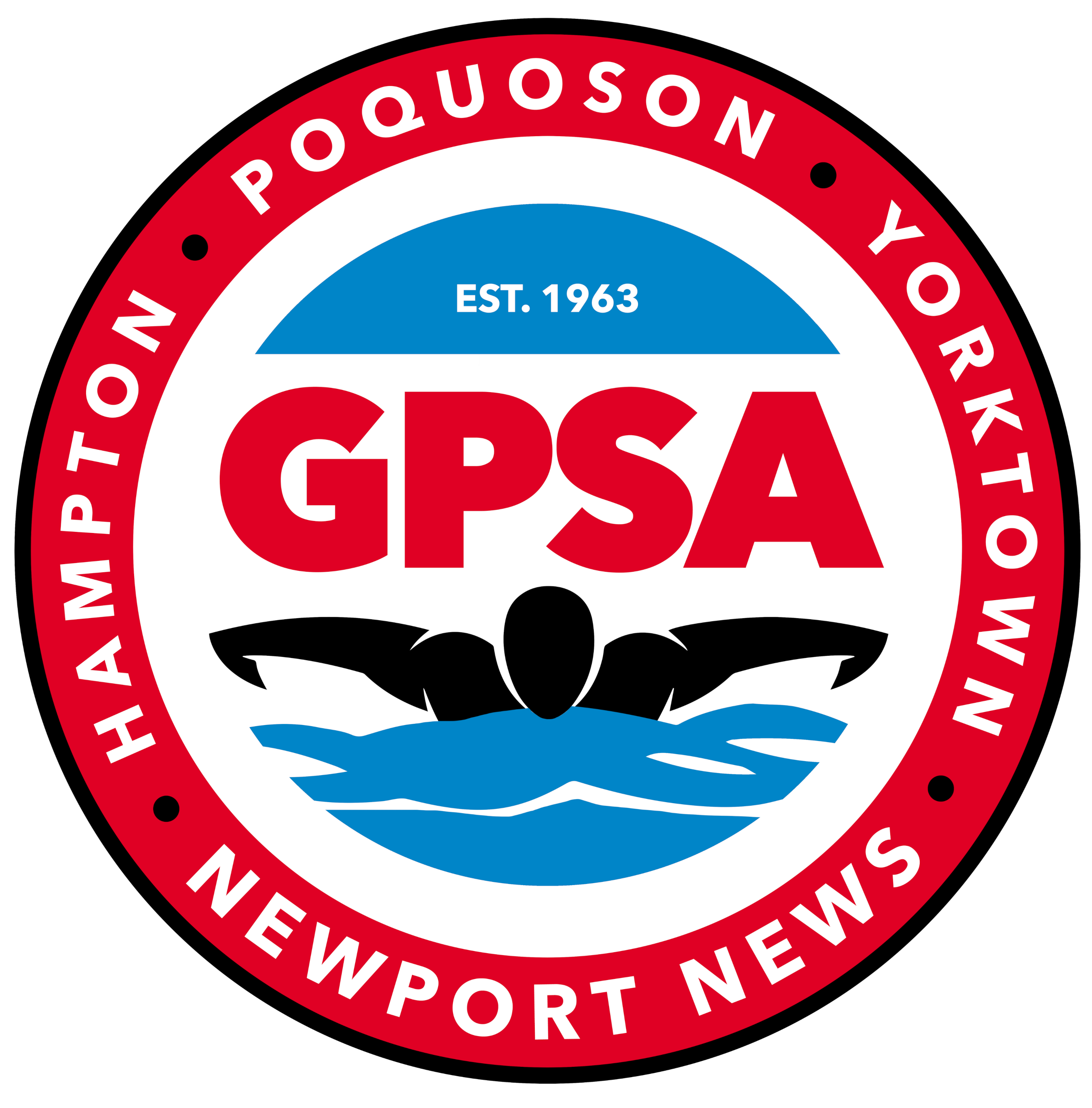
Swim Team Roster Formatter
A tool for team rosters, contacts, and officials.
1. Export Your Roster from SwimTopia
- Log into your team's SwimTopia website.
- Navigate to Reports > Athlete Roster.
- Click the Generate Report button.
- On the top right, click Download Athlete Roster Data (CSV).
2. Upload Your CSV File
GPSA Representatives
Coaches
Stroke & Turn
Paste a list of names, one per line.
Starter / Referee
Paste a list of names, one per line.
Team Roster
Please upload a CSV file on the "Roster Input" tab to generate the roster.